Tutorial
Directions to access Facebook Live for Worship
Click on the Facebook button to go to EMBC's Facebook page.
It will open in a new window.
Once you are on the church's facebook page, click on the word "Posts" in the lower left corner. You may have to scroll down to see it.

You can now see the live feed when it comes on.

If you do not have a facebook account, you will get this message:
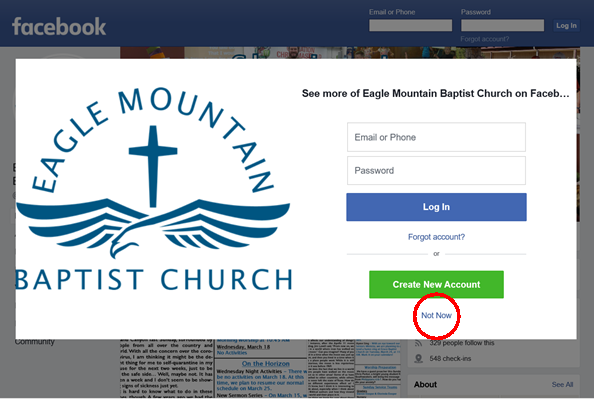
There is no need to worry, simply click "Not Now" which we have circled in red.
We will begin the live feed at 10:40 AM, and the service will start at 10:45 AM.
If you go to the page prior to 10:40 AM, you may have to refresh it by clicking on "Posts" again.
When you see the live feed, click on the video image (the red circle is for training purposes, there will be no circle on the actual video)...
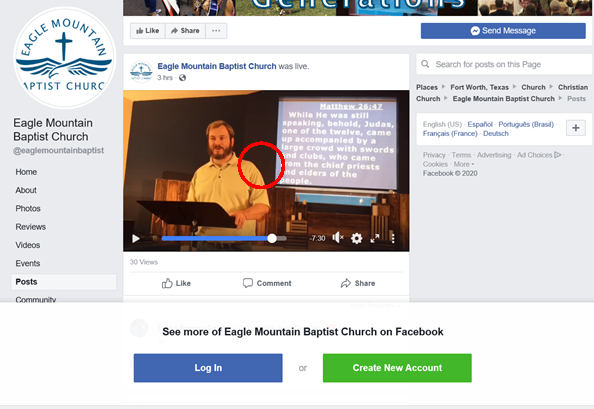
...and it will open in a larger frame with sound.
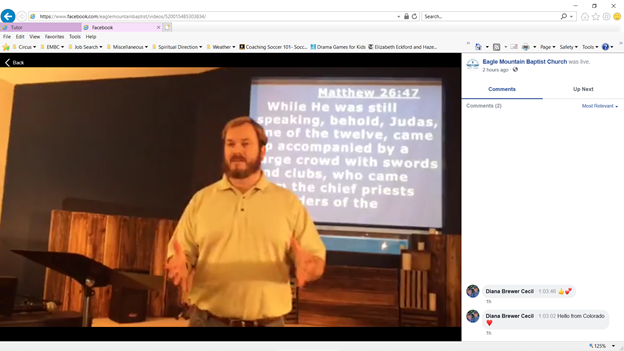
If, for any reason, you lose the signal or our upload doesn't work, we will still post the audio file of the sermon on the website.
Thank you for joining us in this experiment!